無法安裝更新,至少缺少一個以上的 Windows 元件所需的 Windows Mobile 裝置中心
就這樣,停止安裝了,也不告訴我缺什麼東西,還好 Google 很厲害,馬上就找到了
- 按一下 [開始],指向 [系統管理工具],然後按一下 [伺服器管理員。
- 在主控台樹狀目錄中,請按一下 [功能],然後按一下 [新增功能。
- 在詳細資料] 窗格中,按一下以選取 [桌面體驗] 核取方塊。
- 按一下 [下一步],再安裝。
- 重開機
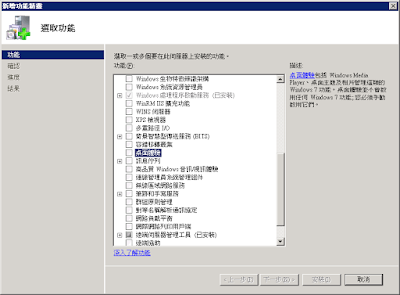
參考:https://support.microsoft.com/zh-tw/help/950169/windows-mobile-device-center-requires-the-desktop-experience-on-windows-2008

沒有留言:
張貼留言